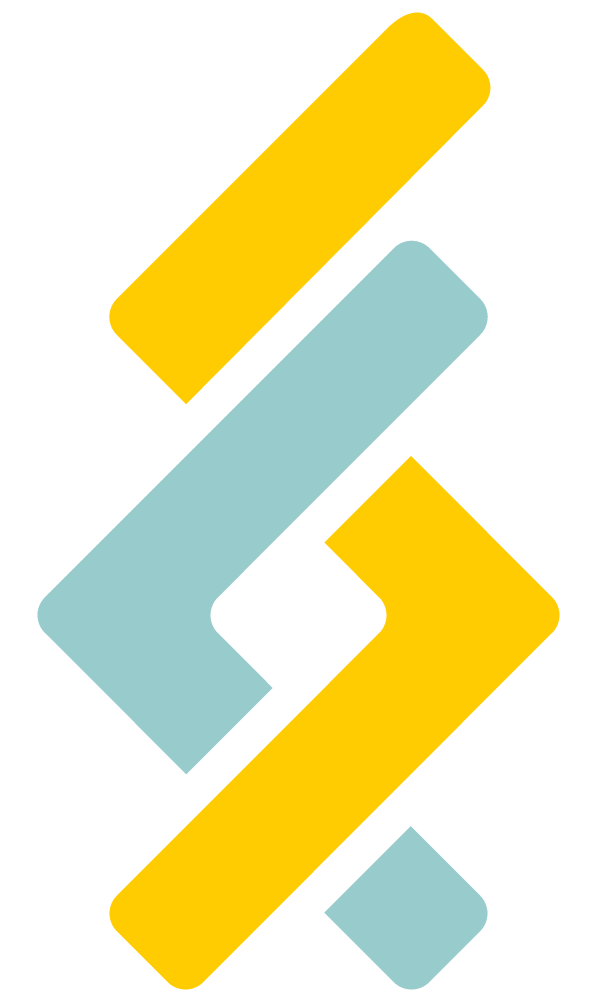You just shipped your software product. Congrats! But now the questions, bug reports, and unexpected edge cases are rolling in... and your inbox is melting.
You don’t have a dedicated support team yet, and you still need a way to handle user issues, gather feedback, and keep your devs from burning out. The good news? You can build an innovative, scalable support system before you hire your first full-time support rep.
Here’s how to invest in the right tools and workflows to avoid paying the price later.

What Is a Pre-Scale Support System?
A pre-scale support system is the structure you put in place to help users, triage issues, and resolve problems even if there’s no official support staff yet. It’s the startup equivalent of putting up signs, maps, and feedback boxes before building an entire help desk.
This system usually includes self-serve documentation, automated responses, telemetry for visibility, and a lightweight triage workflow for incoming issues.
Why It Matters
Startups live and die by first impressions. If your early users get stuck or feel ignored, they’ll bounce — and worse, they’ll tell others why. Conversely, a fast, helpful, low-friction support experience can turn early adopters into champions.
Even without a support team, you can still:
- Help users find answers on their own
- Spot bugs or confusion early through telemetry
- Protect developer focus while still resolving issues
- Create a foundation for future support ops
What to Build Before You Scale
- Clear, accessible documentation!
Documentation is your first and best defense against support overload. Build docs that are:
- Searchable and indexed
- Written for non-technical users when needed
- Full of real examples, screenshots, and step-by-step instructions
- Maintained like product features, not side notes
Bonus points for setting up versioned docs as your product evolves.
- Smart Bots and Auto-Replies
You don’t need an AI agent that knows everything. Just set up basic auto-replies that:
- Confirm you’ve received the message
- Provide links to shared docs or FAQs
- Set expectations for response times
Ise tools like Intercom, Zendesk, or even Gmail filters with Zapier.
- Basic Telemetry and Error Tracking
Visibility solves support problems before they’re reported. With the right telemetry, you can:
- Catch errors and stack traces in real time
- See where users are getting stuck
- Monitor feature usage to guide improvements
Start with tools like Sentry, LogRocket, or PostHog. Even basic logs can reveal a lot.
- Triage Workflows
Create a lightweight process to review incoming issues. For example:
- Triage every message once a day
- Label as “Bug,” “Question,” “Feature Request,” or “Spam”
- Create GitHub or Linear tickets for anything that needs dev time
- Track open items until resolved
You can rotate this duty among devs or assign it to a PM or founder. The key is consistency.
- Internal Docs for the Team
Support isn’t just for users. Create quick guides for your team that explain:
- How to answer common questions
- What to say (and not say) about bugs in progress
- Where to route issues
- How to update public docs
Good internal docs make it easier to grow the team and hand off support as you scale.
Things to Watch Out For
- Ignoring support until it explodes
- Letting your inbox become the bug tracker
- Overpromising on fixes you can’t deliver
- Letting bots answer everything without human backup
Support is not just a team. It’s a system. And you can build that system right now with innovative tools and workflows that scale with you. You don’t need a support team to start supporting your users.
At Code Scientists, we help startups and teams build innovative, scale-ready software across platforms and architectures. Whether you’re validating a new product or modernizing embedded systems, our team is ready to bring clarity, structure, and results.