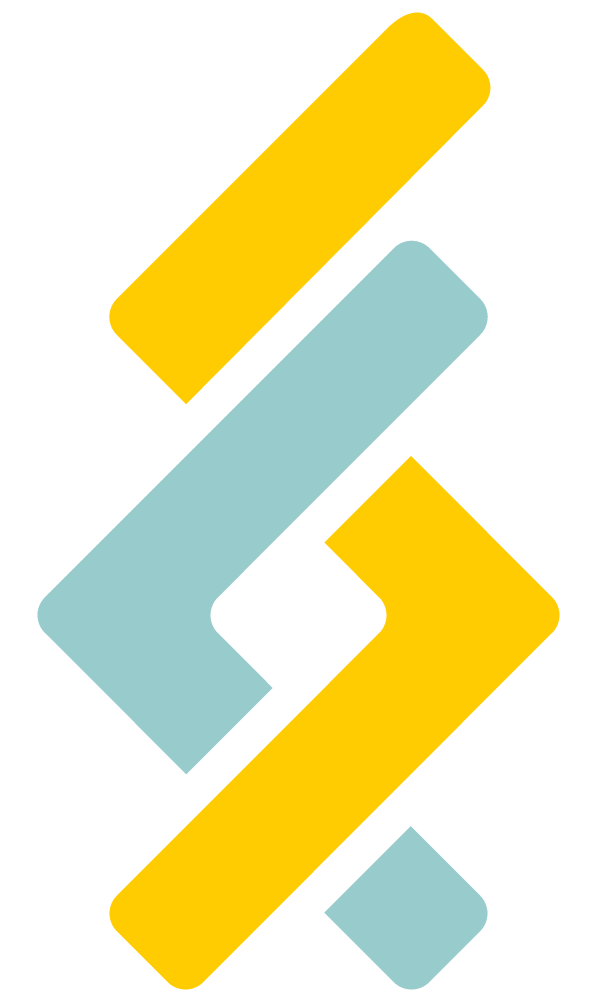Spinning up a frontend and connecting to an API is one thing. It’s another thing when that API talks to a custom Yocto-based device running embedded Linux on the edge of a manufacturing line.
Welcome to hybrid development.
For teams building across hardware and software, aligning development environments can feel like juggling chainsaws. Different stacks, different workflows, and a dozen toolchains that don’t like to play together.
But it doesn’t have to be chaos. With the proper setup, you can create a dev environment that supports your embedded system, cloud backend, and web interface, all without sacrificing speed or sanity.
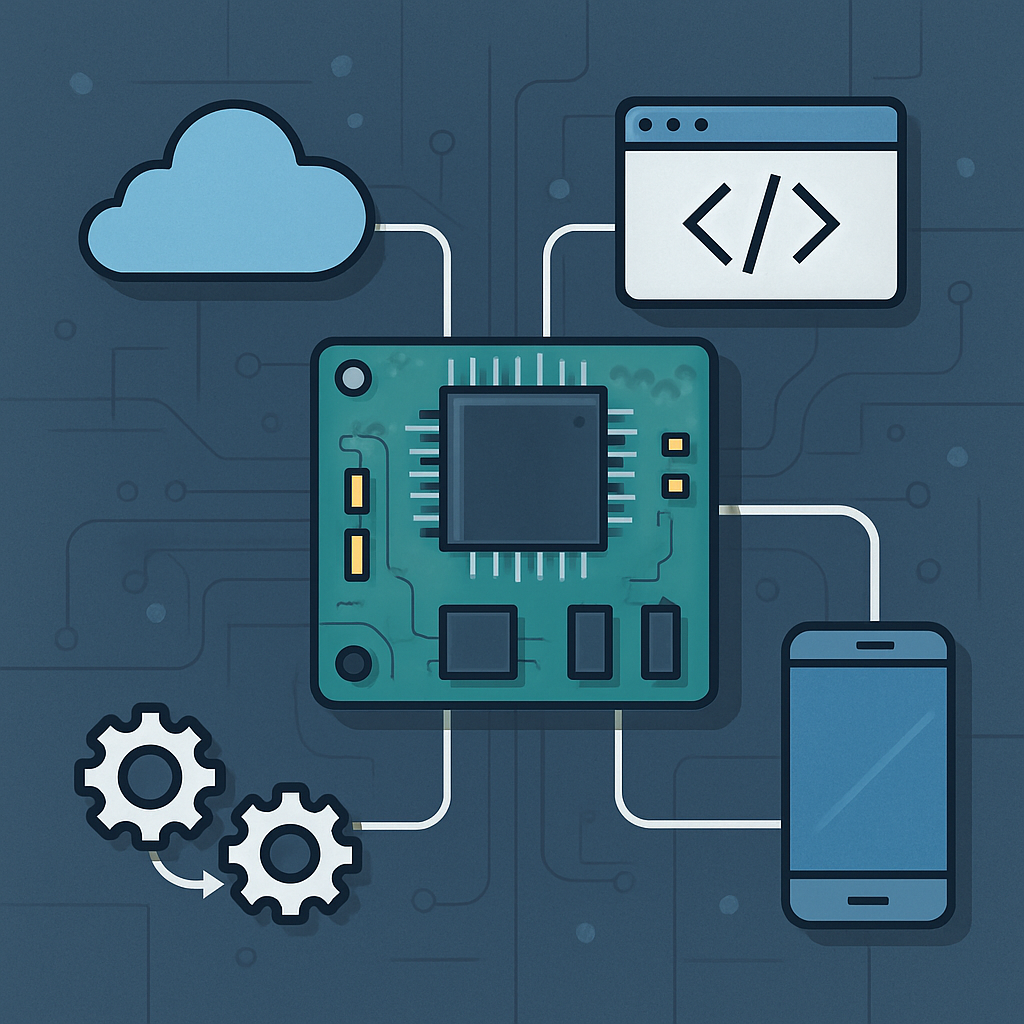
What Is a Hybrid Dev Environment?
A hybrid dev environment is a unified workflow that allows developers to build, test, and integrate across multiple platforms, typically embedded Linux devices, modern web backends, and cloud-hosted services.
Instead of separate, isolated dev environments for each layer, you create a connected, synchronized, and versioned stack. This reduces friction between teams and improves confidence in cross-system behavior.
Why It Matters
When your web frontend is talking to a backend that controls a physical device, misalignment in environments causes real problems:
- Mocked APIs don’t reflect actual firmware behavior
- Feature flags behave differently on edge devices vs. staging
- Bug reports become “works on my board” vs. “works on my local”
Aligning your stack reduces drift and ensures that dev, test, and production environments share a single source of truth.
How to Make the Stack Work
- Standardize with Containers
Use Docker to containerize both backend services and frontend builds. For embedded devs, use containers to replicate cross-compilation environments.
- Docker for backend services and web UI builds
- Buildroot or Yocto SDKs wrapped in Docker containers
- Versioned dev containers using
devcontainer.json(VS Code style)
Containers help you define environments that behave the same on every machine, even across disciplines.
- Mirror Embedded Linux Environments
If your device runs Yocto or Buildroot, build emulated or virtualized environments to match production as closely as possible.
- Use QEMU or VS Code Remote SSH to develop on a virtual image
- Sync embedded SDKs across your team to avoid build inconsistencies
- Test cloud-to-device interactions in local staging environments
Don’t rely on one lucky dev who has the “working version” of the toolchain. Mirror it, containerize it, share it.
- Mock Smart, Not Lazy
It’s tempting to mock everything, but that leads to drift. Instead:
- Only mock what’s impossible to replicate locally (like hardware interrupts)
- Use integration test services that run against real hardware or virtual devices
- Keep your mocks versioned and tied to firmware releases
This allows frontend and cloud teams to test real-world scenarios before the device hits the field.
- Sync Versioning Across the Stack
Match firmware versions to cloud releases and frontend builds.
- Use semantic versioning across all services
- Tie firmware artifacts to commits in your cloud backend
- Use Git submodules or mono-repos when appropriate to align updates
When a bug shows up in the field, version syncing helps you track down what changed and where.
- Build a Unified Dev Setup Script
Don’t leave the setup in Notion docs or Slack messages. Script it.
setup.shormake devthat installs dependencies, runs containers, and configures environment variables- Use
direnv,asdf, ornixto manage different runtimes - Include dev configs for frontend, backend, and device emulation
The faster new devs get productive, the faster your team scales.
Things to Watch Out For
- One-off dev setups that only work on one laptop
- Relying on production hardware to test new features
- Mocking everything and assuming it will work in the field
- Missing cross-stack version control
Hybrid development doesn’t have to be painful. With smart containers, shared toolchains, and consistent versioning, you can create a dev environment that supports everything from the React UI to the embedded Yocto board it controls.
At Code Scientists, we help startups and teams build innovative, scale-ready software across platforms and architectures. Whether you’re validating a new product or modernizing embedded systems, our team is ready to bring clarity, structure, and results.